There may be several reasons you need to reset your password, especially if you haven't been on our website since August 26, 2016. We changed our website to a completely new system, and passwords were not carried over.
To reset your password on our site, please do the following:
- Click the "My Account" link at the top of the homepage.
- Click the "Lost your password?" link below the login button.
- Enter your email address and click the "Reset Password" button.
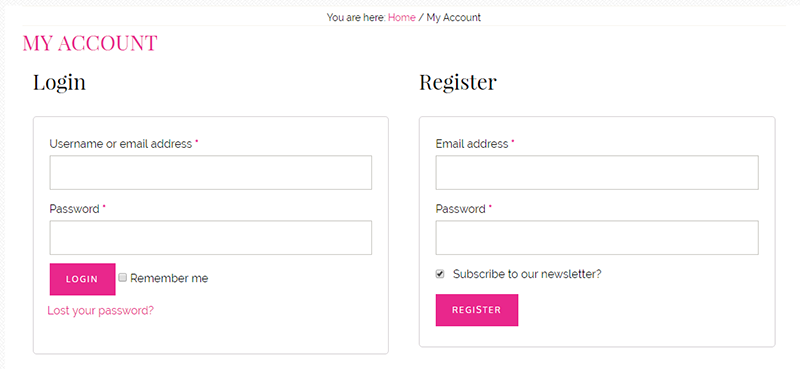
Within 5 minutes, you will receive a password reset email with further instructions. Follow the instructions in the email to reset your password. Be sure to choose a complex password with upper & lowercase letters, symbols, and numbers to make it secure.
If you do not receive this email, please check your Junk Mail or Spam folders. Gmail in particular usually filters emails to different folders, so be sure to check these filtered locations for the password reset email. It's also a good idea to add our email addresses to your Safe Senders or white list to ensure you don't miss our messages in the future.
If the email still doesn't arrive after 15 minutes, please resubmit your password reset, and check that you have entered your email address properly.
If after two attempts to reset your password you cannot get it to work, please send us an email to the customer service address or call us at 877-577-8458. Please spell your first and last name clearly, as we will first attempt to contact you via email with your new password.
